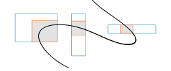See also
This manual refers to Codac v1, but a new v2 implementation is currently in progress… an update of this manual will be available soon. See more.
Inclusion functions
This section focuses on mathematical functions (that are not related to programming functions) related to intervals, tubes, etc.
We use an inclusion function \([\mathbf{f}]:\mathbb{IR}^n\to\mathbb{IR}^m\) to enclose the image of a box \([\mathbf{x}]\) by \(\mathbf{f}\) in a box such that \(\forall[\mathbf{x}]\in\mathbb{IR}^n, \mathbf{f}([\mathbf{x}])\subset[\mathbf{f}]([\mathbf{x}])\). Hence, a reliable enclosure of the image set can be evaluated reasonably quickly. Furthermore, inclusion functions can stand on analytical expressions or even algorithms based on datasets. The library provides a way to compute inclusion functions automatically from mathematical expressions. Evaluations of these functions, considering boxes or tubes as inputs, is then achievable.
An extended interval calculator
Codac allows you to declare symbolically a function and to perform interval computations with it. For example, the following code:
g = Function("x[2]", "b[2]", "sqrt(sqr(x[0]-b[0])+sqr(x[1]-b[1]))")
f = TFunction("x", "y", "sin(x)+exp(t*y)")
Function g("x[2]", "b[2]", "sqrt(sqr(x[0]-b[0])+sqr(x[1]-b[1]))");
TFunction f("x", "y", "sin(x)+exp(t*y)");
defines the mathematical objects:
\(\left(\begin{array}{c}\mathbf{x}\\\mathbf{b}\end{array}\right) \mapsto \sqrt{(x_1-b_1)^2+(x_2-b_2)^2}\)
and
\(\left(\begin{array}{c}x(t)\\y(t)\end{array}\right) \mapsto \sin\big(x(t)\big)+\exp\big(t\cdot y(t)\big)\).
In Codac we distinct two kinds of functions:
static functions, such as \(\mathbf{x}\mapsto\sin(x_1)+\cos(\exp(x_2))\), implemented by
Functionobjects;temporal functions that are time related. These t-functions are made for (inter)-temporal evaluations such as integral computations, delays, time uncertainties, and so on. The system variable \(t\) is a predefined variable of
TFunctionobjects.
Syntax
Function objects are only defined with strings. First arguments define variables while the last one represents the expression of the function. Vector arguments can be defined with an array like syntax, see for instance function g in the above code example.
Vector valued function can be written by using parenthesis syntax (.., .., ..) for the return value. For instance,
is defined by:
h = Function("x","y","z", "(x^2-y, y-2*z, z^3-sqrt(y-x))")
# ^ returned value
Function h("x","y","z", "(x^2-y, y-2*z, z^3-sqrt(y-x))");
// ^ returned value
Functions can then be evaluated on intervals or boxes by using the eval(..) method, or eval_vector(..) in the case of vector returned values. TFunction are used on TubeVector objects, even if the time \(t\) does not appear in the mathematical expression.
# Simple scalar function:
k = Function("x", "x*cos(x)")
# Scalar function with vector arguments:
g = Function("x[2]", "b[2]", "sqrt(sqr(x[0]-b[0])+sqr(x[1]-b[1]))")
# Temporal function:
f = TFunction("x", "sin(x)+exp(t*x)")
# Vector valued function:
h = Function("x","y","z", "(x^2-y, y-2*z, z^3-sqrt(y-x))")
k.eval(Interval(-1,1))
# ^ returns the interval [-1,1]
h.eval_vector(IntervalVector([[-oo,1],[1,2],[-1,1]]))
# ^ returns the box [-2,oo]×[-1,4]×[-oo,1]
x1 = IntervalVector([[1,2],[-1,1]])
m1 = IntervalVector(2, [4,5])
g.eval(cart_prod(x1,m1))
# ^ returns the interval [3.605..,7.211..]
y = TubeVector(Interval(0,1), 0.1, TFunction("(sin(t))"))
f.eval(y)
# ^ returns the tube [0, 1]↦([0.999.., 3.065..]), 10 slices
// Simple scalar function:
Function k("x", "x*cos(x)");
// Scalar function with vector arguments:
Function g("x[2]", "b[2]", "sqrt(sqr(x[0]-b[0])+sqr(x[1]-b[1]))");
// Temporal function:
TFunction f("x", "sin(x)+exp(t*x)");
// Vector valued function:
Function h("x","y","z", "(x^2-y, y-2*z, z^3-sqrt(y-x))");
k.eval(Interval(-1,1));
// ^ returns the interval [-1,1]
h.eval_vector(IntervalVector({{-oo,1},{1,2},{-1,1}}));
// ^ returns the box [-2,oo]×[-1,4]×[-oo,1]
IntervalVector x1({{1,2},{-1,1}});
IntervalVector m1(2, Interval(4,5));
g.eval(cart_prod(x1,m1));
// ^ returns the interval [3.605..,7.211..]
TubeVector y(Interval(0,1), 0.1, TFunction("(sin(t))"));
f.eval(y);
// ^ returns the tube [0, 1]↦([0.999.., 3.065..]), 10 slices
Function formatting
Let’s consider the function that gives the distance to a beacon
\(f : \left(\begin{array}{c}\mathbf{x}\\\mathbf{b}\end{array}\right) \mapsto \sqrt{(x_1-b_1)^2+(x_2-b_2)^2}\)
If \(\mathbf{b} = (b_1, b_2)^\intercal\) is known a priori, for instance let \(\mathbf{b} = (1, 2)^\intercal\), its values could be hard-coded in the Function object:
f = Function("x[2]", "sqrt(sqr(x[0]-1)+sqr(x[1]-2))")
Function f("x[2]", "sqrt(sqr(x[0]-1)+sqr(x[1]-2))");
But sometimes it is useful to define this function at run-time, for example when the coordinates need to be calculated first. Then, the Function can be defined using string formatting. String formatting is natively supported in Python3 and is introduced in C++20. For users of an older version of C++, a string formatting library can be used like fmt.
f = Function("x[2]", "sqrt(sqr(x[0]-{0})+sqr(x[1]-{1}))".format(b1, b2))
std::string function = fmt::format("sqrt(sqr(x[0]-{0})+sqr(x[1]-{1}))", b1, b2);
Function f("x[2]", function.c_str());