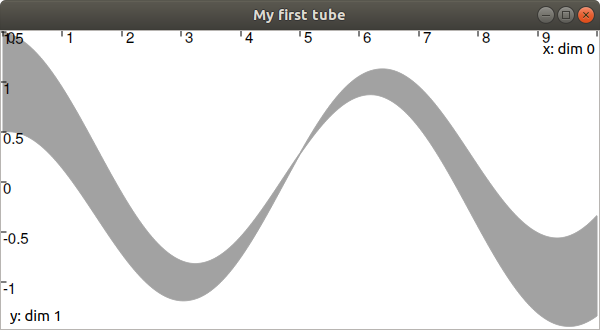See also
This manual refers to Codac v1, but a new v2 implementation is currently in progress… an update of this manual will be available soon. See more.
Start a Python project
Tip
You are using C++?
Assuming Codac Python package is installed, you can import the
codac package and start using it:from codac import *
x = Tube(Interval(0,10), 0.01, TFunction("cos(t)+abs(t-5)*[-0.1,0.1]"))
beginDrawing()
fig = VIBesFigTube("My first tube")
fig.add_tube(x, "x")
fig.show()
endDrawing()
This script will create a simple tube and display it.
You can run it (if saved in a file
myscript.py) with:python3 myscript.py
In order to visualize the tube, you need to launch before the VIBes viewer independently.
If everything is well installed on your computer, you should see the following window appear: