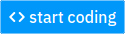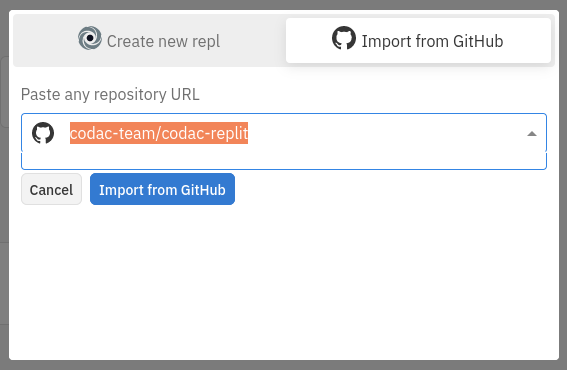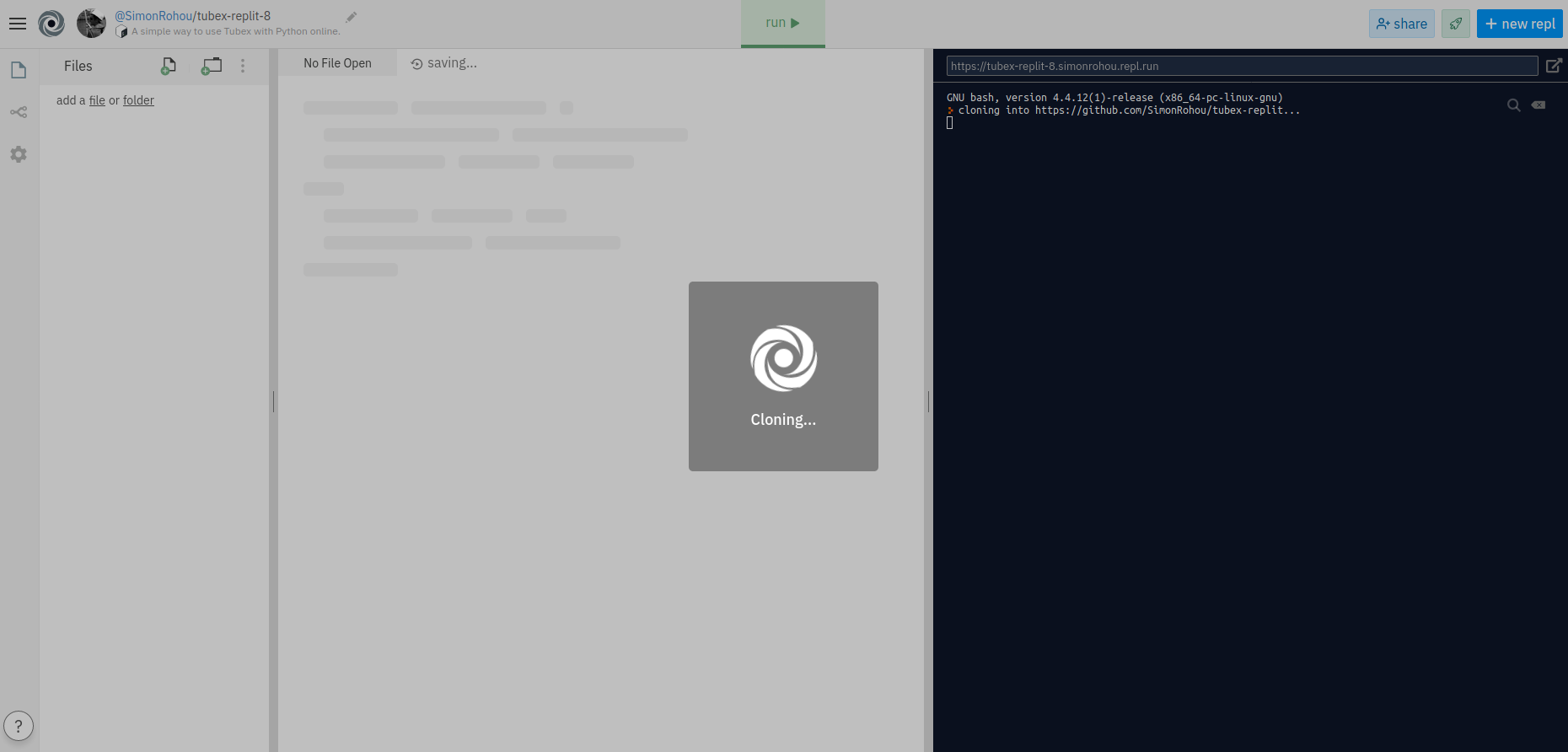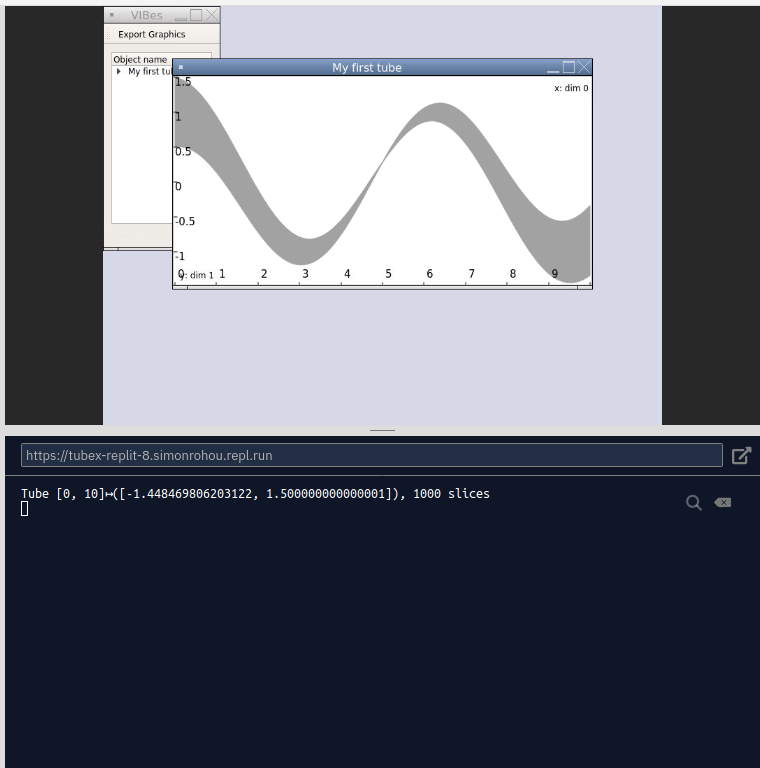See also
This manual refers to Codac v1, but a new v2 implementation is currently in progress… an update of this manual will be available soon. See more.
Try Codac online with Python
You can try Codac without installing it.
This will be done with the Repl.it platform, that allows to write code from a browser.
- First, go to the https://repl.it page.
Paste
codac-team/codac-replitin the text bar and click on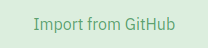 .
.- Now the necessary files are loaded in your online project.
Click on the
main.pyin the files list on the left.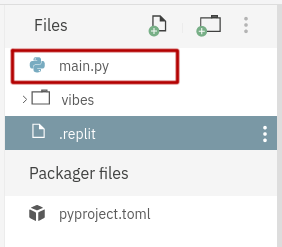
- This will load a simple HelloWorld script that will create and display a tube.That’s it!
Here is a video illustrating this procedure. It was used for the Tubex library, but the procedure is the same for Codac: